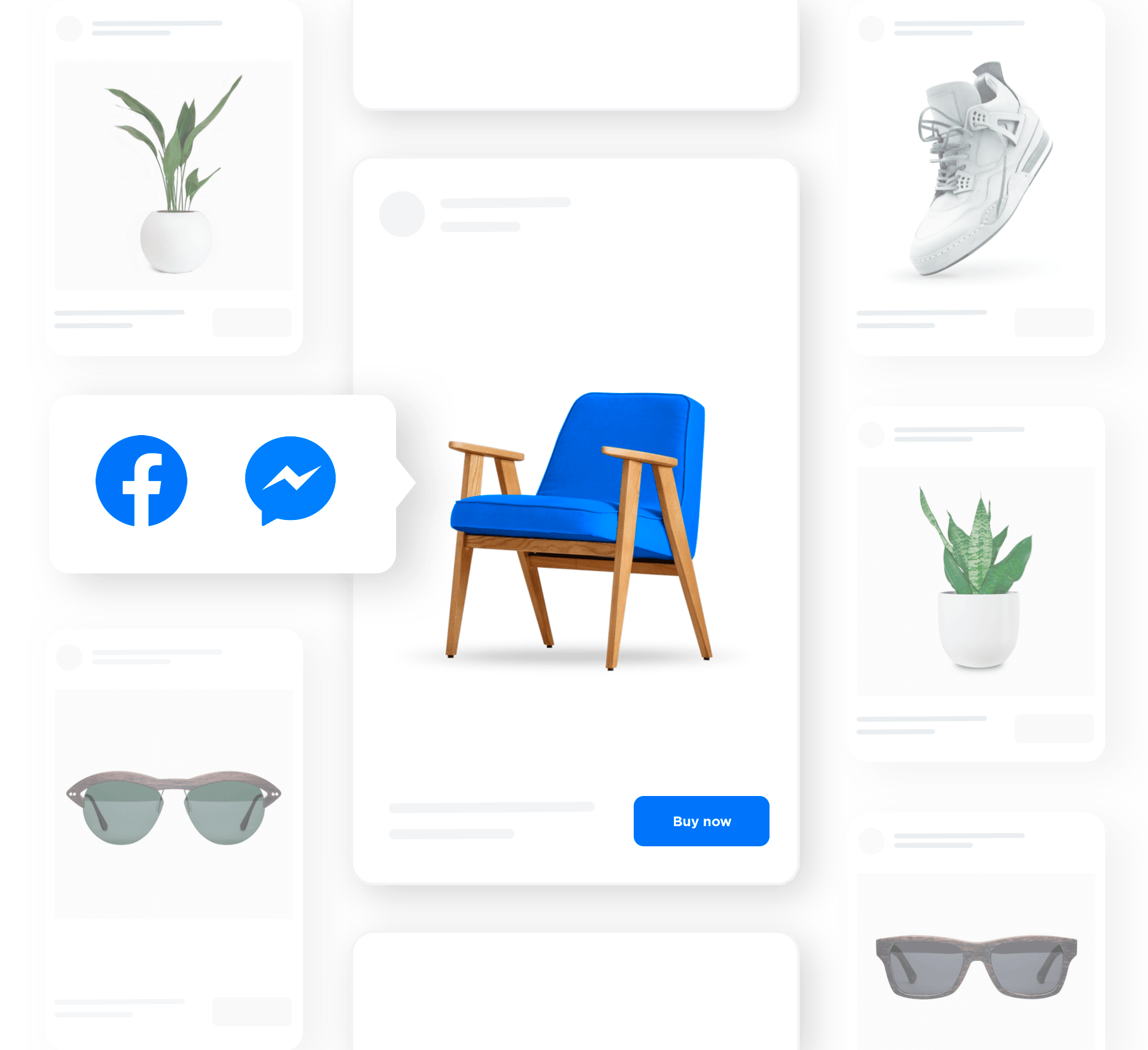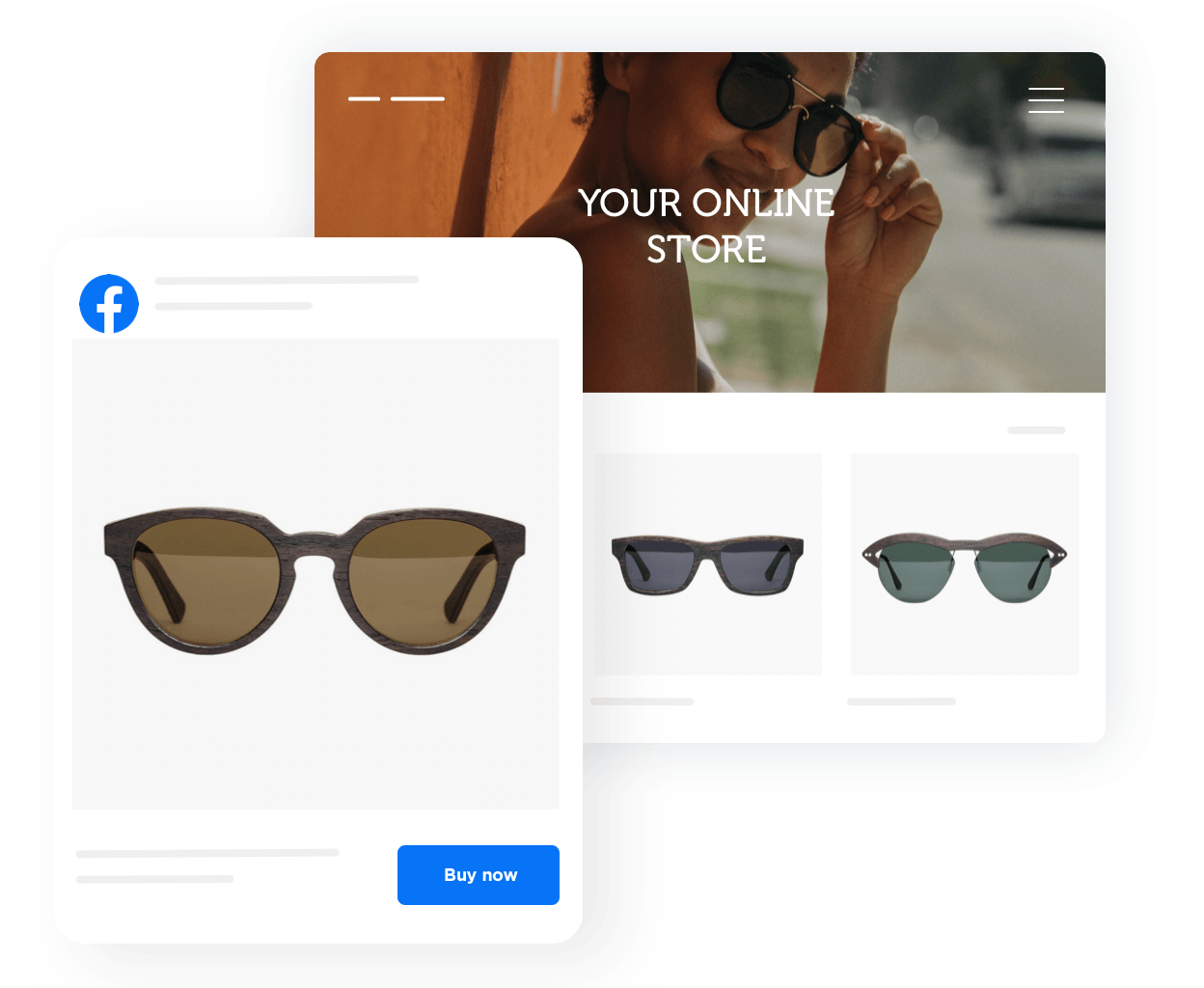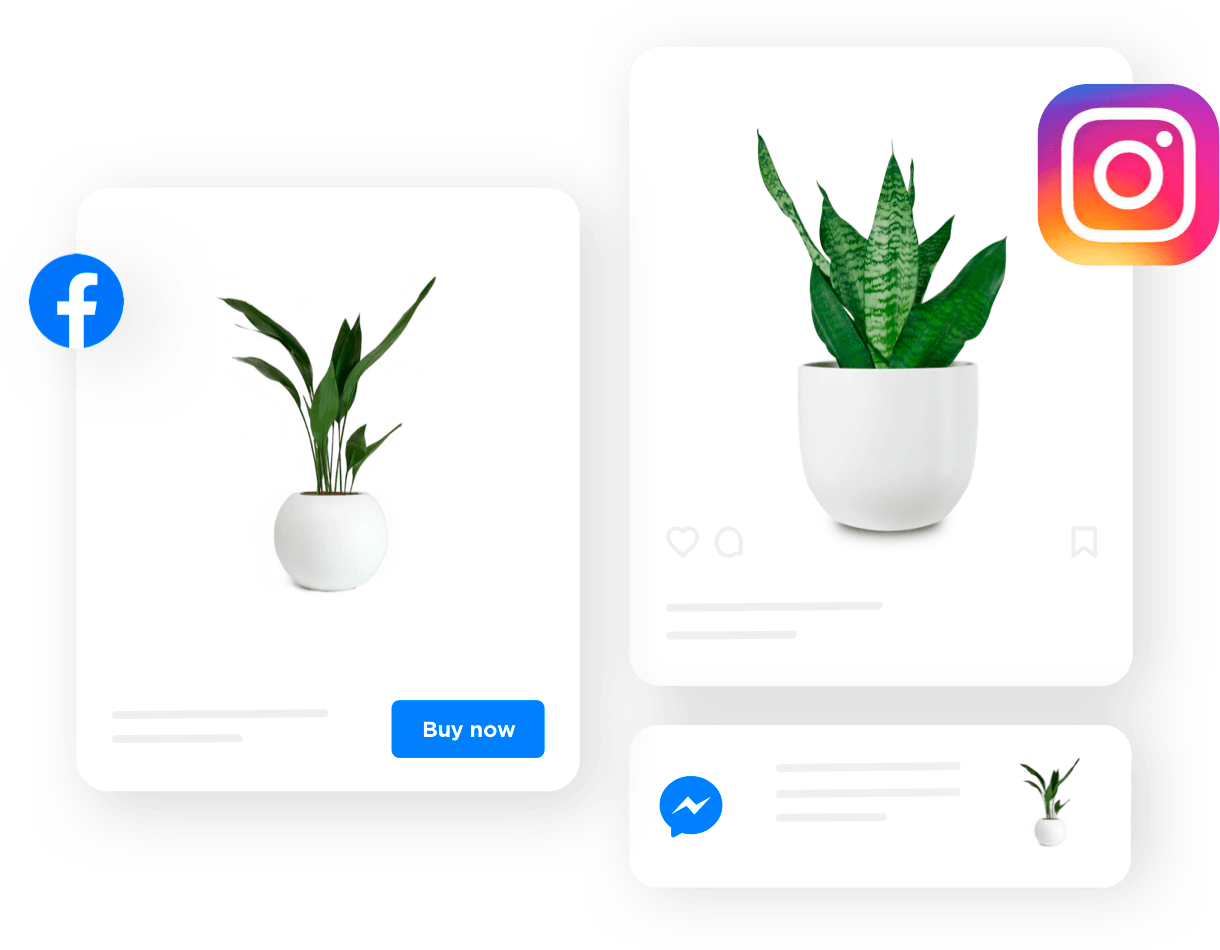Facebook Online Store
Set up an Commercey Facebook Store to connect with billions of Facebook users from
across the globe. A Facebook Store is simple to set up and maintain. Add your
online store to your Facebook page in minutes to easily promote and sell your
products directly through your Facebook page.
Worried about the extra management? Commercey automatically syncs your product
information from your online store with Facebook, so any changes you make will
instantly appear in your Facebook ecommerce store. Do it once and forget it.
An Commercey Facebook store provides you with revolutionary Facebook ecommerce
potential and advanced control over your business. Get started with Commercey today,
and find out just how easy selling on Facebook really is.
Advertising your Facebook store — made easy
The Facebook Pixel makes advertising on Facebook much more effective. Easily
market to your ideal audiences based on the actions they have taken in your
online store and track their conversions. Not only do you know exactly who
you’re advertising to, but you also have a better understanding of how your ads
are performing. All in all, you can make your messaging more powerful, leading
to a better return on your advertising dollars.
With the Pixel, you can:
– Track conversions. Find out how successful your ad is by seeing what happened
as a direct result of your ad.
– Optimize. Automatically bid for conversions after you set up your Pixel.
– Remarket. To everyone who visits your site, or just to people who visit
specific pages or take specific actions.
Once your Facebook Pixel is in place, you can easily create ads and start
targeting your audiences with products that you know they like. Creating your
dynamic ads is easy with Facebook Product Catalog. Facebook Product Catalog is a
product catalog that contains product information for every item you would like
to advertise on Facebook — making dynamic ad creation easy.
Facebook Store features
Commercey’s Facebook shopping cart features include:
— Streamlined shipping and taxes: Integrates with major carriers such as USPS,
UPS, FedEx, and many others internationally to automatically calculate shipping
rates.
— WordPress e-commerce Capabilities: Add your online store to WordPress and
showcase the same products, prices, and descriptions on your Facebook store as
your WordPress storefront or any other sitebuilder like Weebly, Wix, and Adobe
Muse.
– E-commerce mobile apps: With Commercey’s free iOS and Android apps, you can manage
sales, track inventory, and accept online payments wherever you are.
– Unlimited storage: Organize your online store data on secure servers and enjoy
unlimited storage, regular backups, seamless upgrades, and security updates.
– PCI DSS validated level 1 service: Provides 55+ payment options and secure
HTTPS checkout capabilities to ensure you comply with PCI DSS Level 1
requirements.
– Free support: The friendly, knowledgeable Commercey support experts can help you
discover the best ways to transform an ordinary Facebook page into an
outstanding Facebook store.
Commercey’s Facebook Store empowers business owners to provide customers with a
safe, fast, and effective way to purchase products online. As a result, Commercey’s
Facebook Shop is a must-have for business owners who want to take their Facebook
selling to the next level.
How to customize your Facebook e-commerce store
The Commercey Facebook e-commerce platform enables you to customize your online
store to suit your specific needs. You can choose from our custom CSS designs to
give your Facebook store a distinct look and feel, and upload product images and
descriptions to showcase your inventory of products.
After you have created a Facebook page for your business and sign up for Commercey,
go to the Facebook Shop section of your Commercey Control Panel and click on the
“Connect Facebook Page” button to install the app. Next, you can give Commercey
access to manage your Facebook page or pages, set up preliminary configurations,
and personalize the appearance of your Facebook store.
If you’ve set up an online store with Commercey on your website, all of your
products will automatically synchronize with your website’s store and mirror
across all platforms. Your Facebook store and all other stores can then be
easily managed from a single Commercey Control Panel.
Facebook e-commerce FAQs
Q:
Can I sync my WordPress store to my Commercey store on Facebook?
A:
Absolutely! Commercey enables you to sync your WordPress store to your Commercey store on
Facebook and extend your business' global reach.
Q:
Is it possible to migrate my store from WooCommerce to Facebook with Commercey?
A:
Definitely! Install the WooCommerce Store Exporter and review all instructions to
complete the installation process.
Q:
What payment gateways are compatible with a Facebook store with Commercey?
A:
Commercey Payments is integrated into the control panel and allows refunds without
leaving Commercey. There are many PayPal payment gateways available with Commercey,
including:
– PayPal Advanced
– PayPal Express Checkout
– PayPal Payflow Link
– PayPal Payments Pro
– PayPal Standard
Commercey also enables you to use online payment processors such as Authorize.Net,
Square, Stripe, along with offline payment methods like Cash on Delivery or Check.
By providing these options, we help you streamline the process of selling products
on Facebook and ensure you can provide your customers with a fast, easy way to
complete secure online purchases.
Q:
I am still confused and need extra help with the Commercey Facebook commerce app. What
should I do?
A:
Our customer forums give you the ability to connect with other Commercey Facebook
commerce app users. Here, you can learn from your peers and gain the insights you
need to get the most out of your Commercey Facebook store.
Don't forget about our Knowledge Base, either. If you want to learn about Commercey
basics, how to manage your Commercey Facebook store, and other Commercey Facebook commerce
app topics, our Knowledge Base may prove to be a great resource.
The Commercey team is happy to help you too. Feel free to send us a message at any time,
and we will respond as soon as possible.